Changelog
Follow up on the latest improvements and updates.
RSS
improved
fixed
New Mobile App Version: 10.23.6
Issues fixed in this version:
- Excessive crashing on iPads
- Android bottom bar blocking Spectora’s nav bar.
- Double-tapping 'mark as paid' is recording two payments.
- “Auth” error popping up while offline
- Request notes do not populate on V10.
- Photos show as blurry in the app summary.
- Comment description disappearing when moving screens before clicking outside of the text editor
- Photos not saving when taken with the Rapid Fire camera.
- Photos not consistently saving to the gallery.
- Improvements to calculating report completion aimed at saving battery.
improved
fixed
V10 Fixes & Updates
The latest V10 improvements and fixes are now live. Here’s what changed!
V10 transition updates are now available to 50% of users. You can now:
- Switch from V9 to V10 with report information carried over.
- Switch from V10 back to V9 (this deletes existing reports and does not transfer data)
- Undeleting reports now requires the correct reporting format to prevent mixed V9/V10 inspections. Example: To undelete a V9 report on a V10 inspection, you’ll first need to switch the inspection to V9.
A new iOS version (10.23.2) is now available for all users
🔧 Fixes:
- Black screens after taking photos.
- Duplicated items not showing the correct numbering.
- Clicking “inspected” not completing items with no comments.
- Next arrow disappearing when using larger text sizes on Android.
🚀 Improvements:
- Removed “selected” on the comment editing screen for non-checkbox comments.
- CYA photos are no longer compressed before being added to the gallery.
-
If you have any questions, let us know!
new
improved
Scheduling
Updated Order Form (New Inspection Form)
We recently started releasing a new experience for the internal
Order Form
(New Inspection Form) with a cleaner UI and improved mobile browser experience. It also paves the way for several new features including some customization controls for Spectora Advanced users that will be released in the near future.The new form will be available for most non-Advanced companies starting tomorrow (3/7/25).
Note:
Using this new version of the Order Form is optional and only available to companies not using Spectora Advanced at this time. Reinspections are not yet supported via the New Order Form.What's new Now?
- The New Order Formnow has each section clearly lined out and a new navigation menu on the right side for quickly jumping to any section you need to. You can of course still scroll between them if that is your preference.

- Referral Sourcenow has it's own section directly below the Client section
- The Propertysection now shows the property photo and ancillary info directly over the entry.
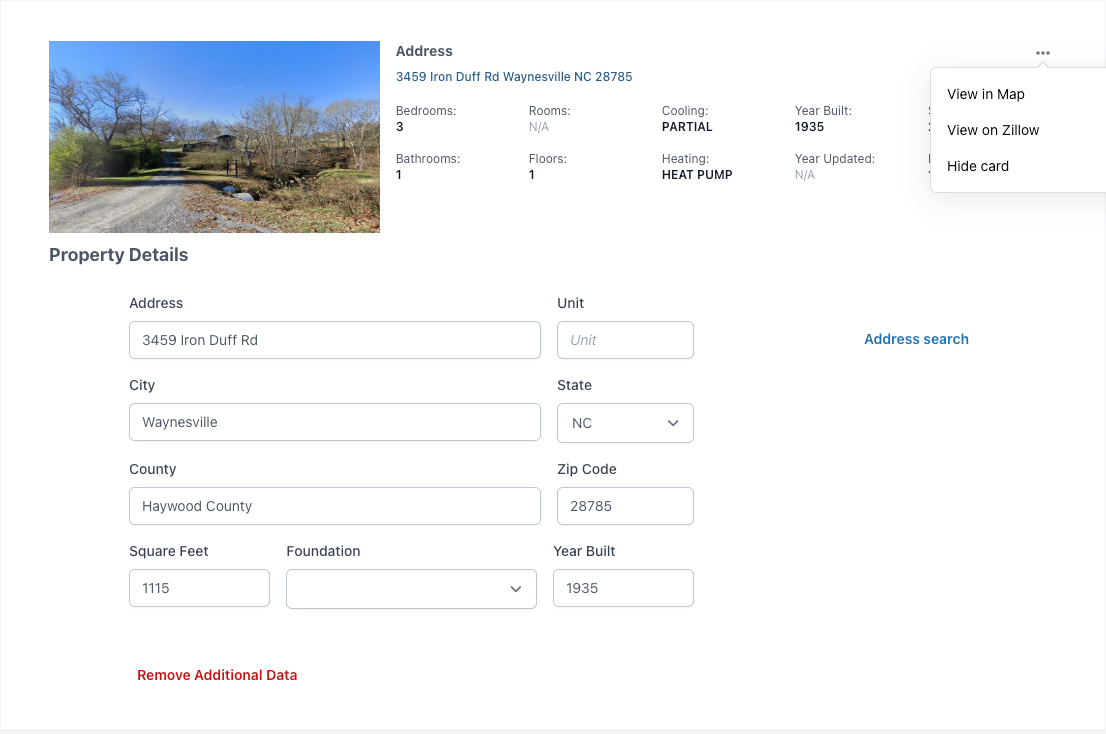
- The Servicessection now provides a cleaner layout especially with regards to any manual edits to entries.

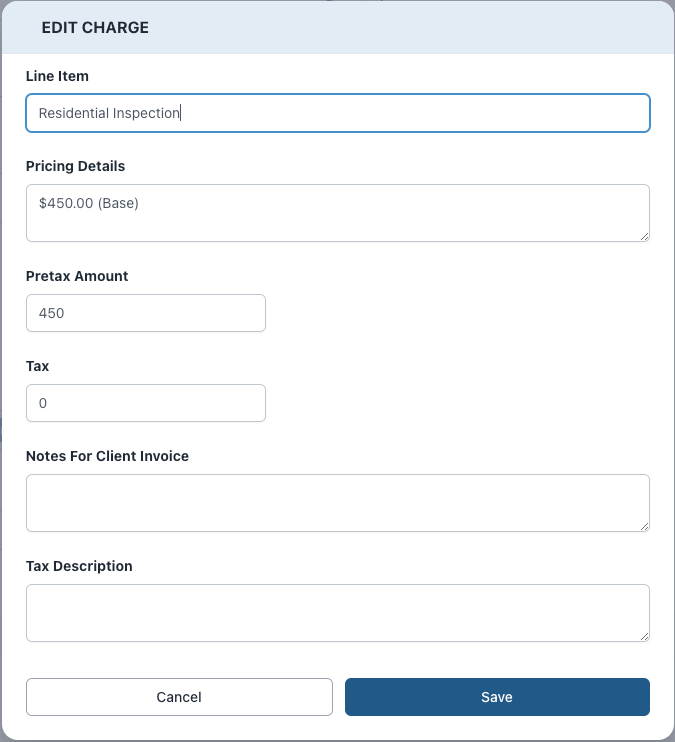
- The Order Settingssection (previously Miscellaneous) also got an update so it is easier to see and work with any Custom Scheduling Fields you have. We also made a small change so that if your order has the "Confirmed" checkbox selected the "Save" button now reads "Schedule" for improved clarity when booking.Integrationsoptions and the selector to use aV10 report(if it isn't already your default) are also included in the Order Settings section.
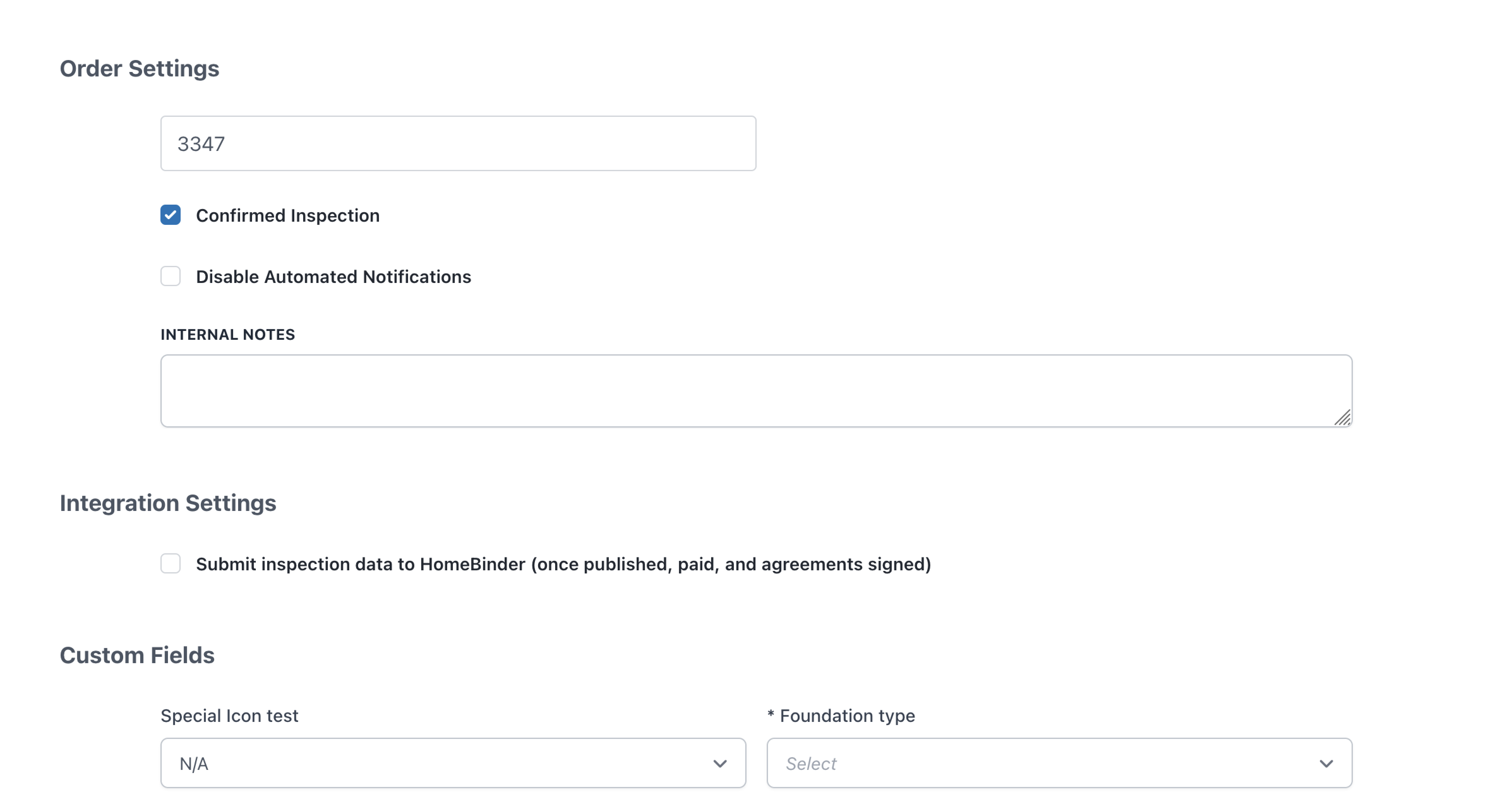
How can I use this?
- For now the New Order Form is accessible via a link in the upper right corner of the current New Inspection Form.

- The new form will open a new tab so you don't lose any info you may have already entered into the current form.
- On the New Order Form you will see an option at the top to make the new order form your default so you don't have the extra step of first accessing the older order form.

- If you choose to do this you will still have the option to switch the default back to the old order form if needed. Note:Reinspections are not yet supported with the New Order Form. Please make sure to have the Legacy Order Form set as default if you need to book a Reinspection.

- Once you "Save" or "Schedule" the order everything works the same as it does with the current form.
- You do not lose access the current form at this time. We want to make sure that we do not interrupt your day to day operations as you get used to using this new form.
improved
Improved Defaulting to V10
- When you default to V10 (Settings > Repot Options > V10 reporting), all future inspections with unbuilt reports will be automatically converted to the V10 format.
- If V10 is unchecked, all future inspections will move back to the legacy (V9) reporting format.
improved
fixed
V10.18.2
Version 10.18.2 is now live to all V10 Apple users and Android Alpha.
Here is what is included:
- Fixed: Cover photos displaying as a black box or not saving.
- Fixed: Numbers appearing next to comments in duplicated items.
- Fixed: Cursor jumping around when editing comments.
- Fixed: Global search not retaining filters.
- Fixed: Adding photos causing orientation issues on iPads.
- Improved: Changes to speed up syncing.
new
improved
fixed
Beta V10 Web Editor
Our latest version of the V10 web editor is now in beta testing.
The goals for this release are:
- To optimize how the web editor functions when working on large reports (ex. team or multi-unit). These changes make the web editor faster to load, navigate, and make changes.
- Creating a new modern user experience, reduces clunk, and ultimately saves time.
This project also comes with a few changes in features, including:
- Tabbed comments to reduce scrolling.
- A brand new way to reorder comments.
- Full-screen mode.
To see all these changes, look at the video below!
Links(s) to Demo Video
improved
fixed
Mobile Version 10.14.0
Fixed:
- Text comments now auto-capitalize on V10
Improved:
- We sent several internal improvements for overall app performance.
- We have released a number of updates and changes to both the Web Editor and Report Viewer for V10 reports.
- These changes aim to improve the functionality, speed of showing data from the app, and reliability of the web editor.
- Please let our bubble team know about issues as they arise, it will help us to bring the web editor up to par!
improved
fixed
Beta
[Next Gen] 03/18/2022 Update
We've just released a new beta version of the Next Gen app!
Mobile App [ v10.0.1 (403) ]
This update made fixes and usability improvements to comments.
✨
Improvements
- We've completely rebuilt our photo/video upload system to be more reliable, better handle errors, and more energy efficient. In the case of errors, we've made it super easy to retry uploads from the sync status screen by simply tapping the "retry" icon.
🐞
Bug Fixes
- [Annotator] When using the "square" annotation type, dragging the square from the top-left to right no longer results in the sides of the square disappearing.
- [Annotator on Tablets] When using the caption function, the proper interface is displayed, which includes all of your locations.
fixed
improved
Beta
[Next Gen] 03/11/2022 Update
We've just released a new beta version of the Next Gen app!
Mobile App [ v10.0.1 (402) ]
This update made fixes and usability improvements to comments.
✨
Improvements
- When adding a location to a comment or a caption to a photo, the text box is now sticky. For those with lots of location tags, this makes it easier to see what you have and haven't added.
- Adding a cover photo from your photo gallery will no longer save it back to the photo gallery.
🐞
Bug Fixes
- When adding/deleting text from a text-type comment, the cursor no longer jumps to the end.
- When tapping on a client's phone number to call, it now prompts you to call rather than opening a text message to that client.
- Section/item reminders with lots of text are now scrollable.
- Text-type comments are now preserved if a user navigates away without hitting "Done" on their mobile device keyboard.
- Locations no longer disappear after manually entering a location and immediately tapping the "add description" button on the comment edit screen.
- Deficiencies that were pre-checked in your template are now properly checked when duplicating a section or item where a pre-checked deficiency exists.
Load More
→