We just added a new mobile phone field for the inspector profiles.
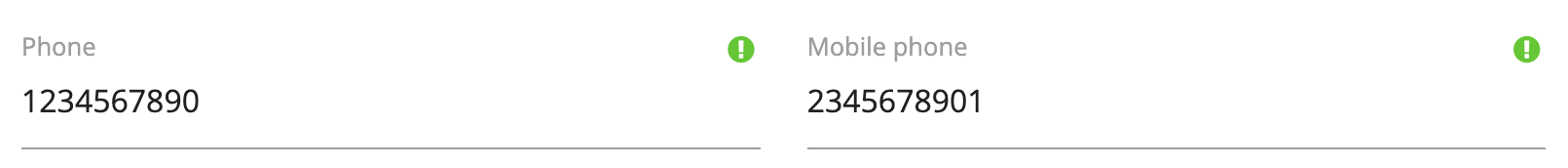
The new
Mobile phone
field- This will now allow for you to have the inspector's mobile phone on record but not have it in the public profile or listed on the inspection report if you prefer not to.
The
Phone
field that was there before is still there- Numbers entered in this field will show on the inspector's public profile page and on the inspection reports.
- Many companies will use this field for the main office number if they don't want to make the inspector's mobile number visible.
We have automatically copied all the numbers already listed in the
Phone
field to the new Mobile phone
field but they are not linked so you have the option to change/remove either of them. No action is specifically needed
.The new
Mobile Phone
field will specifically be used in the Spectora Conversations feature (currently in limited beta) where you can directly text your inspector's mobile # from inside of Spectora.