We've just added a new rule type for Actions - Report Published
You will now see a new Rule type option for Report Published when editing or creating actions. The driving use case here is sending reminders to your inspectors at a given time frame after the inspection to finish up the report if the reports aren't published yet. That said, this rule can be used in combination with any other actions to further customize your communications!
Here is how it works
When creating or editing an Action after setting the event trigger
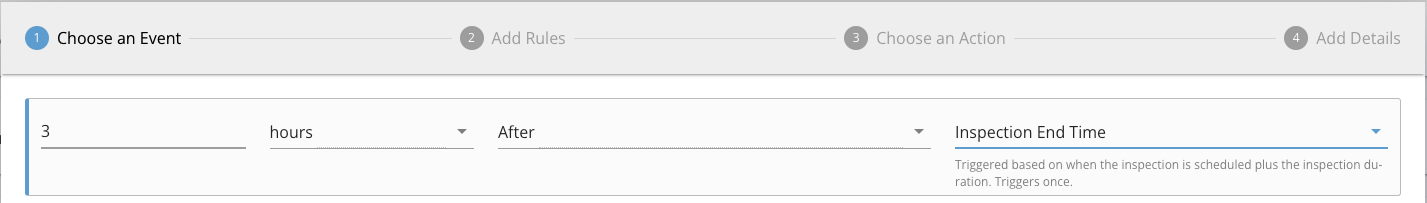
Click Next to get to the Add Rules section and select
- "Does Not Have" (or "Has" depending on your scenario)
- "Report Published" for the type
- All (if you want the rule based on having All the reports in an inspection published) or Any (if you want the rule based on having Any of the reports in an inspection published)
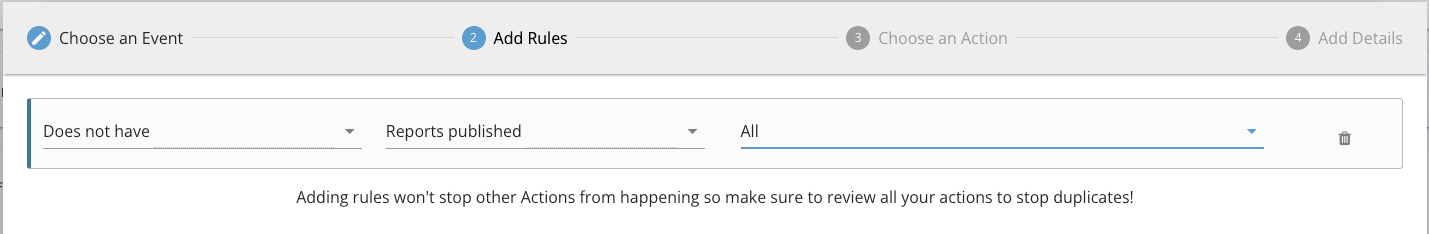
From there choose your Action type (email/text) add any details as you normally do for Actions.
The Action will trigger based on the event you set and will only fire (send the email/text) if the rule is met.