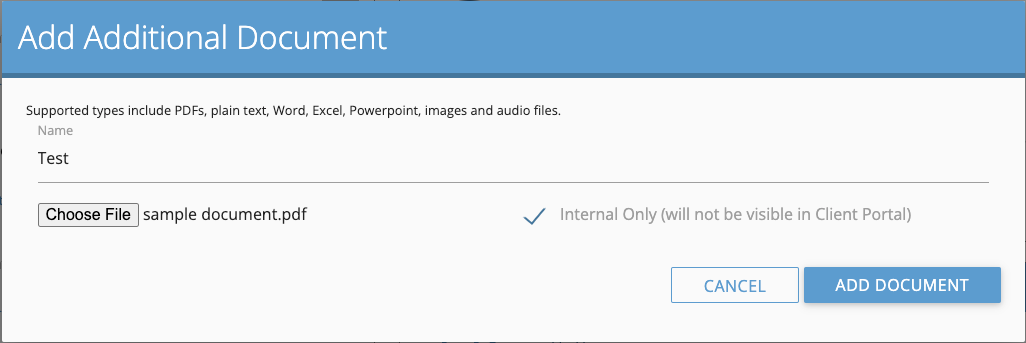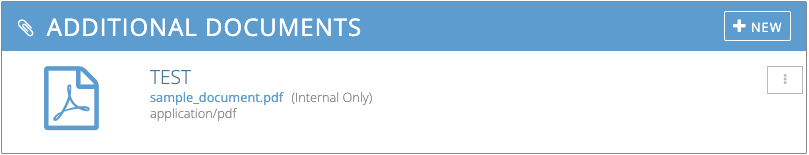New "Internal Only" option
We recently released a small update to the Additional Documents functionality on inspections. You can now add documents to an inspection without having them exposed to your clients and/or agents that access the client portal.
When you open the window to add a new additional document you will now see a checkbox option to mark the file as "Internal Only".
- If you have that box checked when you click on the "ADD DOCUMENT" button the file will be added to the inspection but will not be visible to anyone accessing the inspection on the client portal.
- Files added without the checkbox selection will still be visible there.
- Once added there is a small notation beside the file name as well to indicate if the file is set to "Internal Only".