improved
Advanced
Send multiple communications per automation
We are rolling out a new feature for Advanced Automations over the next week. You will have the ability to send multiple (up to 10) different messages with a single automation configuration. These messages can be any combination of recipients and/or communication types.
This opens up the opportunity for consolidating your automations for easier management and other creative automated messaging options such as a series of communications designed for keeping you top of mind for your referring agents or clients that may need additional services down the road.
How can I use it
Once you have added your first communication (email, text, or webhook) you will see a new button in the
Do This
section labeled
From here you can choose to add another email, text, or webhook to be sent based on the same trigger and set of conditions. Each of the communications can have their own timing offset and settings.
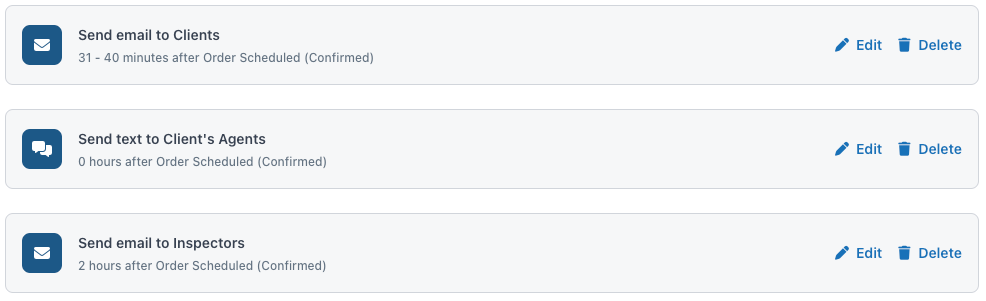
The table view of Automations also has been updated to notate all the types of communication associated with the Automation.

There is also a new filter for Communication Type to make it easier to find specific automations including ones with multiple communication types.
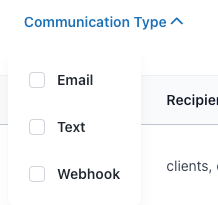
Note:
The individual communications will still show as separate Actions under
Preview Actions
and on the Inspection Details
pages.