new
Advanced
Sending One-Off Emails from Inspection
Quickly sending emails directly from the Inspection Details page just got simpler!
With the new
Create Email
button combined with the new Email Templates
function you can now improve your business communications with ease. Email Templates
Companies on Advanced now have the option to replace the base function of the Share Details email with a full set of customizable templates to use for one-off emails.
Under Settings / Advanced Tools make sure you have the Enable Manual Emails box checked and then click on the Email Templates button.
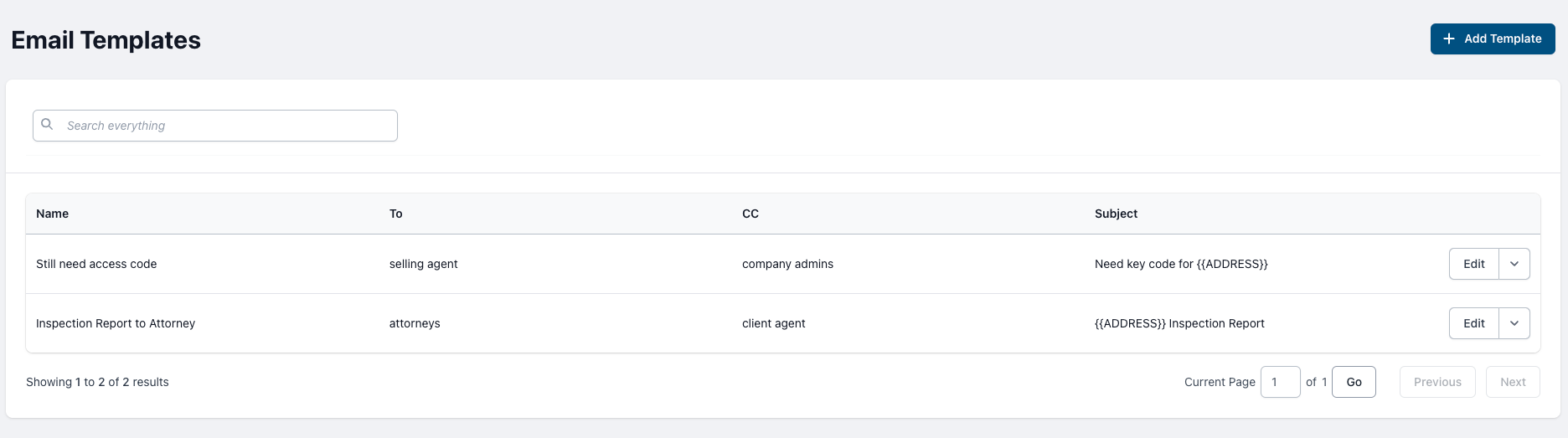
Click on + Add Template to get started
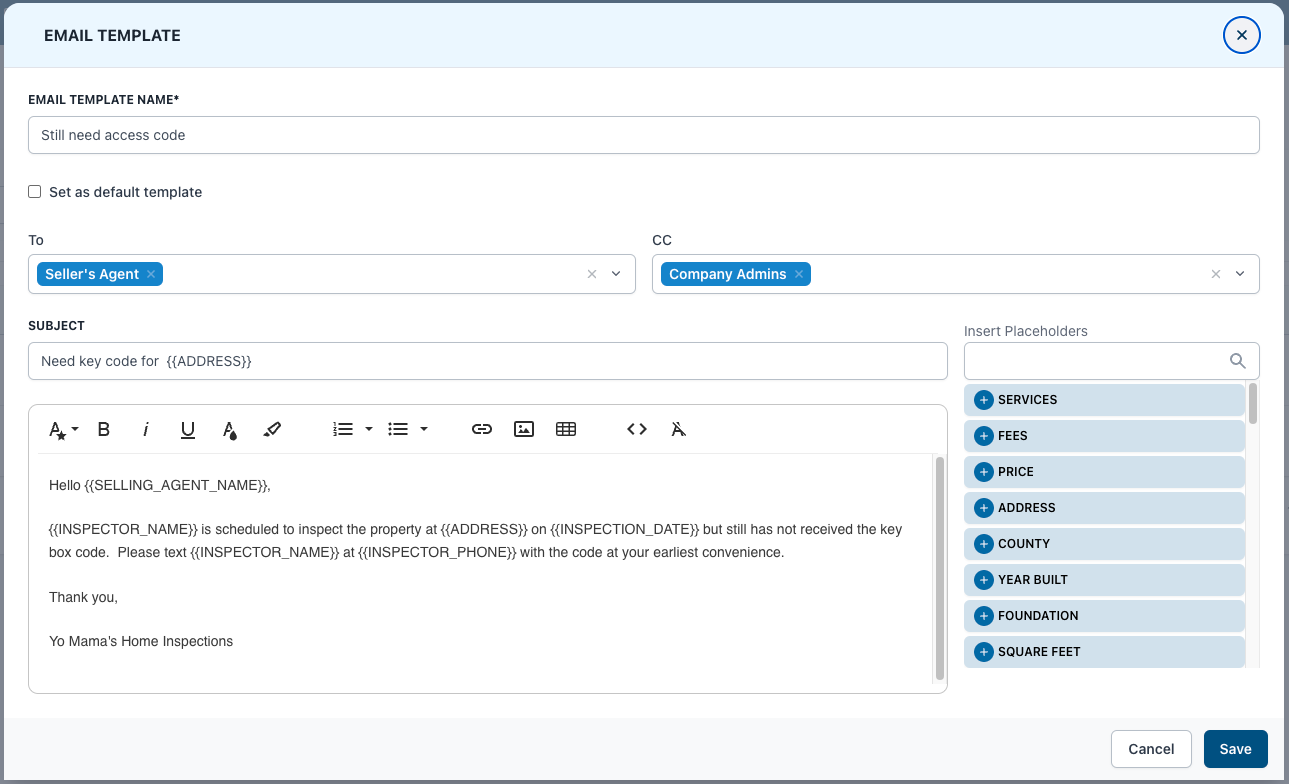
Sending One-Off Emails
On your inspection details page in the Emails box at the bottom of the page you will see a button labeled Create Email. Click that to open the Create Email window.

From here you can select your template or choose the - - option to write something on the fly.
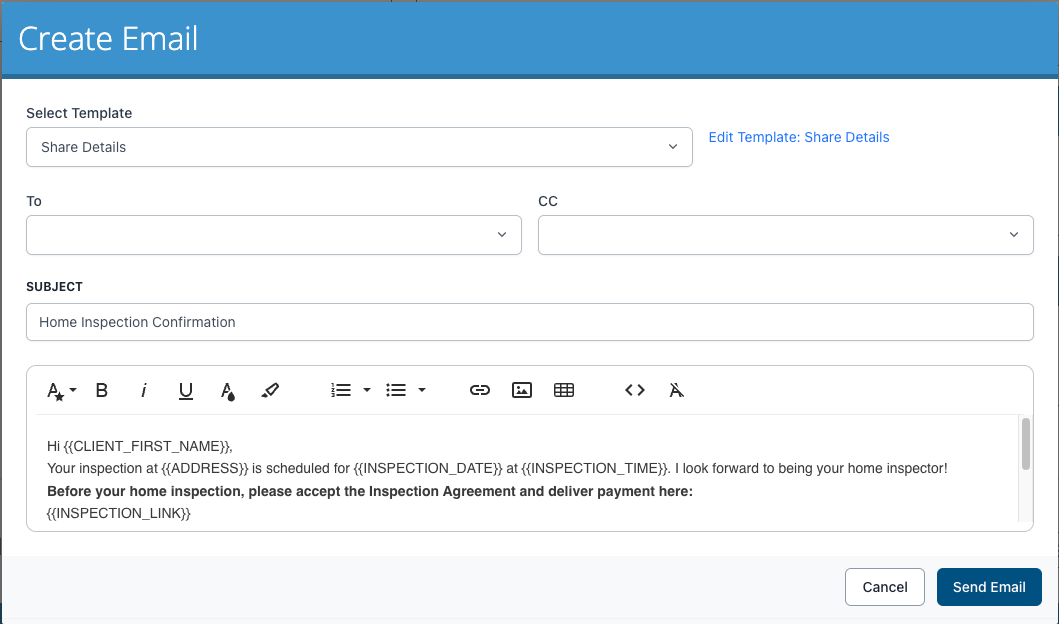
Once you send the email you will see it in the list of sent emails in the Emails box.
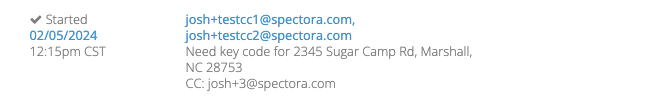
Happy Communicating!