new
Advanced
Task Management Beta
We are happy to announce that Spectora Advance now includes Task Management!
Turning it on
To join the beta and start using the feature company admins can go to the beta features section of Settings.
How to get there
Now that the feature is enabled you have a few options for getting to your new Tasks list
- Tasks Iconin the header - This one also will have a red dot beside it if there are any due today or overdue tasks for you in your list!

- Tasksin your user menu
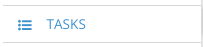
- Add it to your Nav Bar(via Settings)

Tasks List
Once you are on the Tasks page you will see any tasks that have been assigned to you. 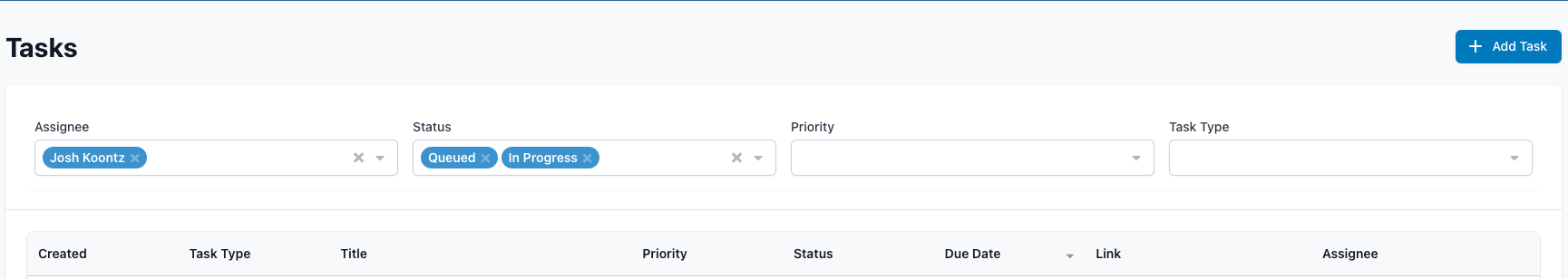
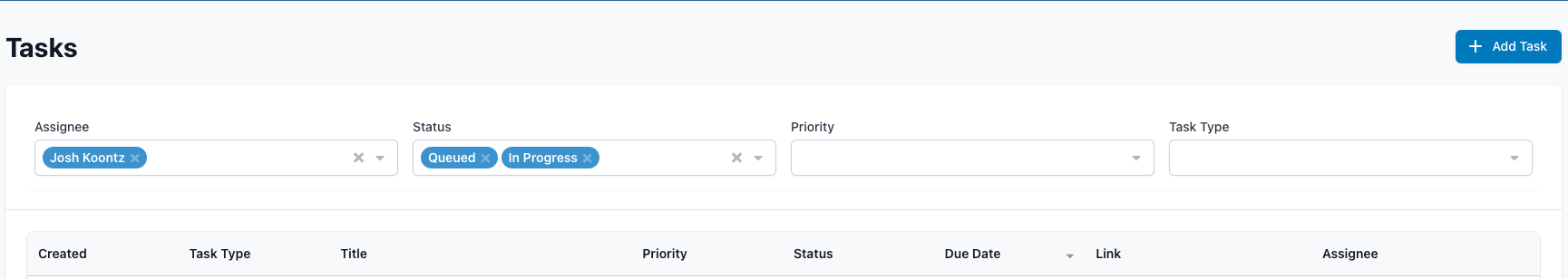
- Create a taskby simply clicking + Add Task in the top right.
- Open/Edit taskby clicking Edit for a specific task. Here you can also change the status of the task by clicking Mark In Progress or Mark Complete.
- Inspection linked tasksYou can also create tasks directly from the Inspection Details page and the task will automatically be linked to that inspection
What is still coming
While we are excited to get this beta feature out to you to help add efficiencies to your business we are also planning on adding some more capabilities to this feature moving forward. These are things to keep an eye out for as we continue to develop in this area (ideally with your input in Canny on what is most important):
- Concise Dashboard Widget for Tasks
- External notification options
- Mobile app visibility of today's tasks
Don't forget to check out the article for a more in depth view of the feature and as always please feel free to reach out to the bubble for any help if you run into any issues. Happy Tasking!